






















|

|
| LAST UPDATE: MARCH, 10. 1997 | C H A P T E R 2.9 - HOW TO - USE USENET NETNEWS |
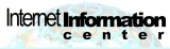   How do I use the Usenet Netnews ? |
   |
|
|
The Usenet Newsgroups (aka. Netnews) are a large set of discussion groups. Each of these groups has a different topic and are
hierarchically organized. If you want to take part in the discussion, then you post an article into one or more newsgroups. These articles are stored
and can be read by everyone who is interested in doing so. You yourself can read articles posted by other people, post follow-ups (a reply that goes to
the newsgroup, not to the author of the article) and reply directly to the author of an article.
| ||||||||||||||||||||||||

|
What do I need ?
As with nearly any other service you need two things: A
If you are still looking for a news client, you will find one here:  Agent Agent Gravity Gravity NewsXpress NewsXpress MS Internet News MS Internet News Win VN Win VN News for NT News for NT Internet Mac Software Internet Mac Software Mac Helpers Mac Helpers Mac Internet Apps Mac Internet Apps Newswatcher Newswatcher
World Wide Web browsers often have a news reading capability built in. Examples of such browsers are | ||||||||||||||||||||||||

|
Where can I connect ?
News Servers normally aren't public, though there are some. If you want a list of public accessible news servers, then have a look at this list of
public NNTP servers. | ||||||||||||||||||||||||

|
How do I use the Usenet ? As mentioned above, the Usenet is a discussion forum, divided into several groups. Please note that not all newsgroups are carried by all servers. While your server might carry 600 groups another one might carry 23000+. If you're interested in a special newsgroup, that isn't on your server, then please contact the news administrator of your server and ask him to carry that newsgroup for you. If you can provide a reasonable explanation why you would like this newsgroup, I'm sure he will carry this newsgroup for you in the future. Normally a few days after you have asked, the newsgroup should be listed.
Hierarchical discussion groups comp.os.ms-windows.announcements comp.os.ms-windows.setup comp.os.ms-windows.programmer.win32 comp.os.ms.windows.programmer.graphics You can see the hierarchy clearly in the above example. The first hierarchy is comp, which obviously is short for computer. The second one is os, a short for operating system. The third is ms-windows. Now the hierarchy splits up. There is a announcements hierarchy, which contains article about announcements regarding the MS-Windows operating system. Then there is a setup hierarchy. It contains articles about windows setup. The next two examples are of interest to windows programmers. This hierarchy is therefore called programmer. Also this splits up into win32 and graphics. I think the above example clearly shows, how the newsgroups are organized. There are seven (often called the big-seven) hierarchies:
In addition to these, there is an additional hierarchy, called alt. This hierarchy is special. When creating or suggesting a new group, then there are certain guidelines to follow. These guidelines do not apply to the alt hierarchy (see: How to create newsgroups). Alt.* groups can be created by everyone, who knows the appropriate commands. So there are lots of alt.* groups, even empty ones, that were created and aren't used by veryone. Your system administrator will decide, which groups of the alt.* hierarchy he wants to carry on his server. In addition to the big seven and the alt.* hierarchy there are many newsgroups which are only of local interest. Such newsgroups might be of interest to you, if you live in a certain country or even in a certain town. These local newsgroups are not international and might only be carried by news servers in that particular country. Examples of such are:
If you find any newsgroup, containing the word binaries somewhere in its name, then you'll most likely find binary files (sounds, pictures, ...) in these groups. If there is a group with the same name a second time with a .d appended, then this group is for discussion of the binary files posted to the other group (see: decoding files).
Reading articles
Replying to articles
Posting articles If you want do a test posting to ensure correct delivery of your mails, then please do not make a test posting in a discussion group. For this purpose several newsgroups have been installed, which will accept your testposting. From some of them you will also get a reply, how long your mail has taken and much more. Such newsgroups can be found in virtually any hierarchy. Examples of such are:
alt.test As you can see there also might be a test group in a local hierarchy. If such is available to you, please use this group to keep traffic to a minimum.
Decoding files Sometimes you will find articles, that look like this:
This is part 0 of a file (0/2) This means, that the file was too large to be posted entirely in one file (newsreaders normally will split up posted articles, that are larger than lets say 10000 to 15000 lines into smaller parts). The first file, which has the (0/2), normally is a description on what this file is intended for. The next two articles (1/2) and (2/2) are the two parts of one larger article (file). In order to get the file you have to download all two parts. Modern decoders are capable of dealing with multipart files. Binary files contain character, which can't be transmitted over the internet. The Internet intentionally was designed to transfer text. Text files can be transmitted with a 7-bit ASCII code. Binary files can't. So a file has to be encoded (8bit -> 7bit) in order to transfer them over the Internet.
Posting binary files comp.binaries.ms-windows.binaries.utils comp.binaries.ms-windows.binaries.utils.d than this means, that the (binary) files should go into the first group; the second group (*.binaries.utils.d) is for discussion of the files posted to the first (*.binaries.utils) group.
| ||||||||||||||||||||||||

|
Additional information This section contains additional information about the Usenet Newsgroups but is not necessary to use it.
How to create a newsgroup This procedure does not apply to the alt.* hierarchy. A newsgroup in this hierarchy can be created by anyone (if he knows how). If you have a reasonable suggestion for a new group, then try to create (better have it created) in some of the other hierarchies (comp, misc, ...) by posting a suggestion to news.newgroups.
Interesting groups for beginners
Before you begin | ||||||||||||||||||||||||
